HOW TO IDENTIFY THE BEST VIDEO THEME FOR YOUR YOUTUBE CHANNEL?
If you have a YouTube channel with various types of videos on different topics, this article will help you easily identify which video content is performing best on your channel. By focusing on these, you can give them more priority and emphasis, making the most of them on YouTube! 🔥

Playlists are the key
The key here, to understand which theme performs best on your channel, is to create playlists that categorize your videos effectively.
Here’s an example from my YouTube gaming channel: I often upload videos of different games(a practice I wouldn’t necessarily recommend). Since I feature various games on the channel, I organize them into separate playlists for each one.
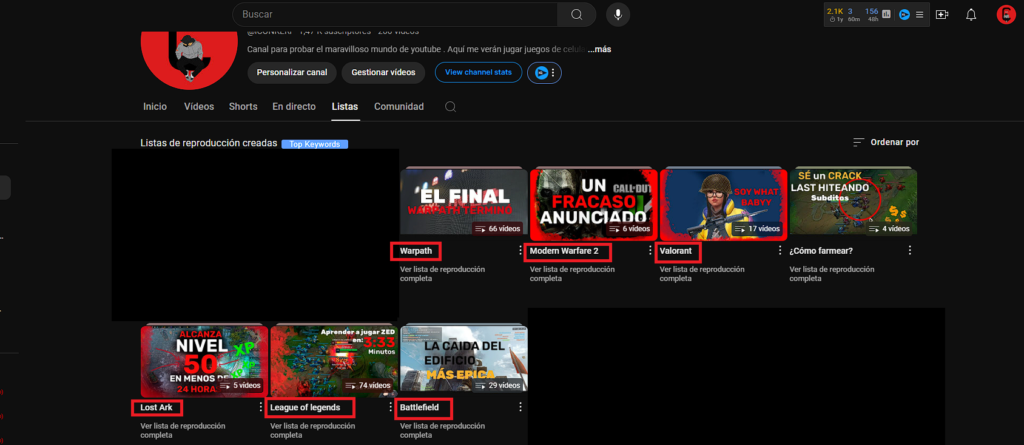
In the screenshot, you can see that the playlist names corresponding to each game are underlined in red. These playlists contain videos focused on the specific theme of each game.
Crea listas de reproducción
It’s important to create playlists. To do this, just follow these steps:
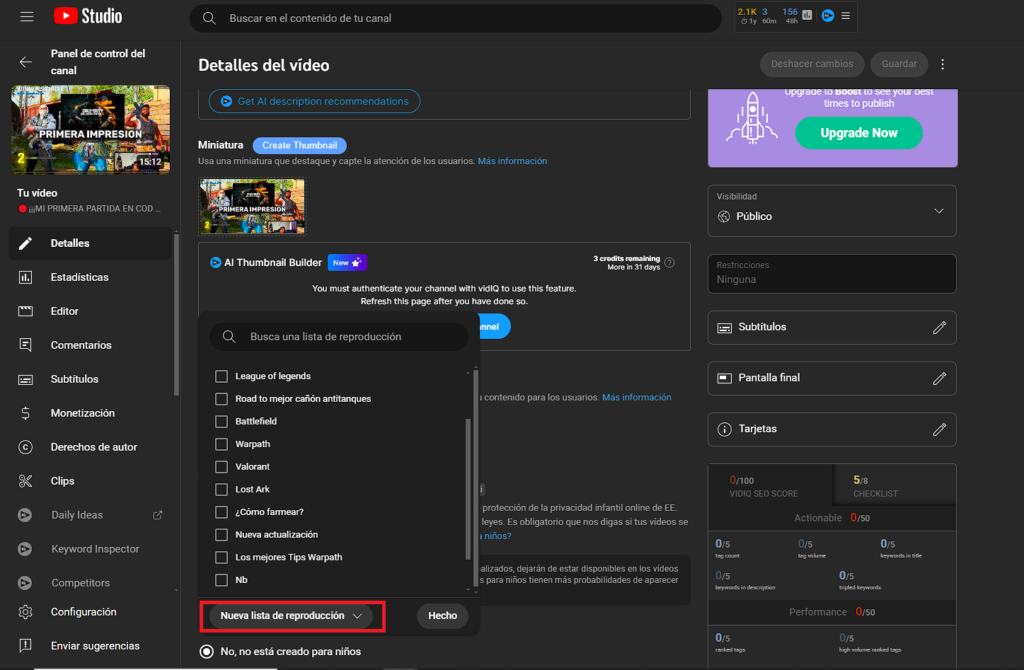
- Open YouTube Studio and go to the analytics for any video.
- Once there, scroll down to the Playlists section.
- At the bottom, click on “New Playlist” to create one.
With the new playlist created, you can go to each video with the same theme and select the created playlist.
Discover your channel's top theme
Once you have all the videos in a playlist, or at least the most important videos for you (you can use views and watch time as a reference), you will be able to see the analytics that will provide information about your flagship theme. Follow these steps to set it up:
- Go to any video as we saw in the previous step and select “Statistics” on the left side.
- Once there, select “Advanced mode” in the upper right corner.
- In the section where the video title appears (at the top), select the logo and name of your channel. This will allow us to see the overall performance of the channel
- To have a better statistics history, you will change the evaluated time period to ‘All time.’ This option is located at the top right: dates will appear based on your consultant.
- As a final step, just below this date configuration (All time), you will find a tab that says “Playlists”.
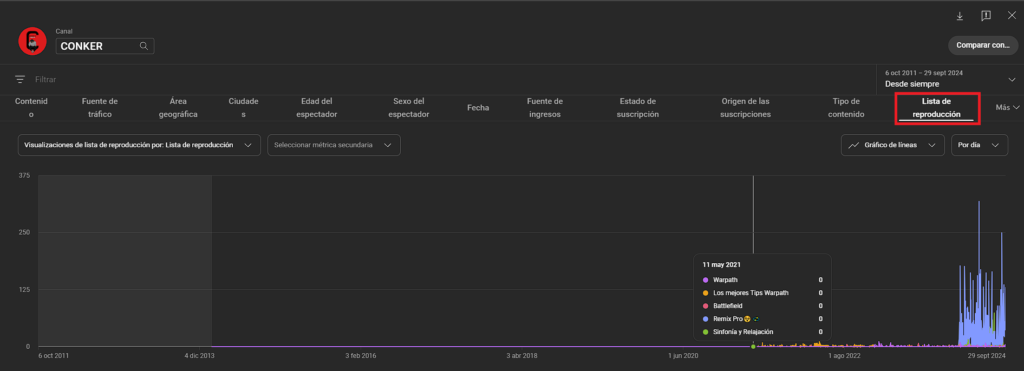
And that’s it! With this, you will be able to see specifically how the playlists have performed on your channel. Here are some general tips:
- If your channel has been active for a long time or you created your channel a while ago and haven’t uploaded videos, change the date to your preferred starting point.
- You can view each specific theme simply by clicking the square located to the left of the playlist name.
- You will be able to identify peaks in views, watch times, and more based on the entire time period.
- Identify the theme that performs best in terms of essential metrics and plan to improve the content or create new videos focused on those peaks.
Knowledge is power
By knowing the most relevant themes of your channel, you will be able to determine what to talk about in your upcoming videos. Do you want an example of this? Here it is: by reviewing this graph, I noticed that searches for the game ‘League of Legends’ spike around ‘November and December.’ I now take these times of the year into account to upload more videos on this theme.
